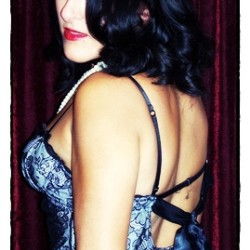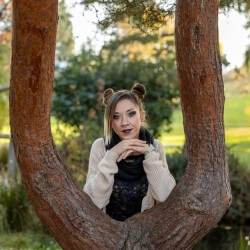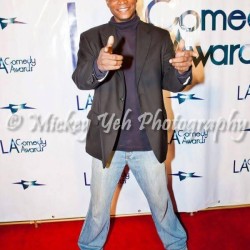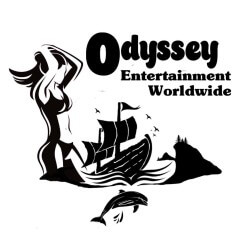Profile Privacy Settings
Privacy setting for members are defaulted to show everything you or any one who post on your wall will also show on the public timeline, if you don't want that to happen,
- Log into your profile, click on the MY SETTINGS link in your profile menu.
- Click on the Privacy tab.
- Change your privacy setting, what you want to display and who can view your timeline.
- Click save
- Sep 9, 2018
- 5037 views